Slots
Icepick processes are designed to run multiple agents and tool calls on a single machine. This is done by using a concept called “slots”. Slots allow you to tune the work that can be performed on a single machine so you can ensure your process can handle the workload. There are two types of slots:slots: Standard slots for cpu, memory, or io bound work (i.e. tool calls and toolboxes)durableSlots: Slots for only deterministic io bound workload. (i.e. agents)
icepick.start method.
Horizontal Scaling
Icepick applications are designed to be run in any container-based platform. This means that you can scale your application by simply scaling the number of containers. You can autoscale the number of running instances based on queue depth or resource usage.Optimizing Workloads
Icepick tools can be run on separate machines from the agent. This means that you can optimize the workload of your tools by running them on machines with more powerful CPUs. This can also help in instances where workload may be deadlocked due to a finite number of slots with multiple generations of nested child tool calls. By default, Icepick will auto-register all agents, tools, and toolboxes registered on theicepick client. However, you can manually register tools and agents to specific slots.
simpleAgent makes any tool calls, these tools will need to be registered on their own entry points.